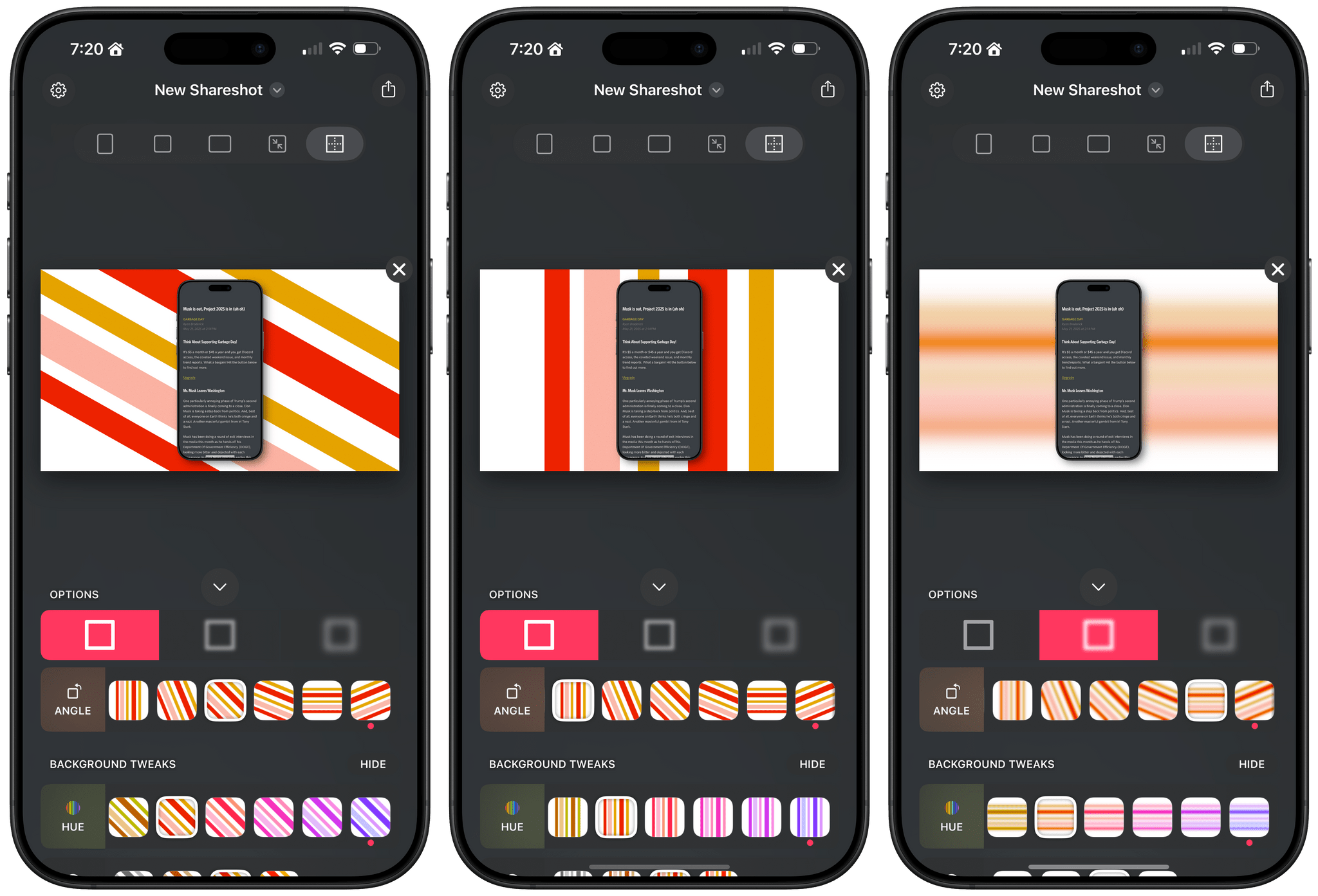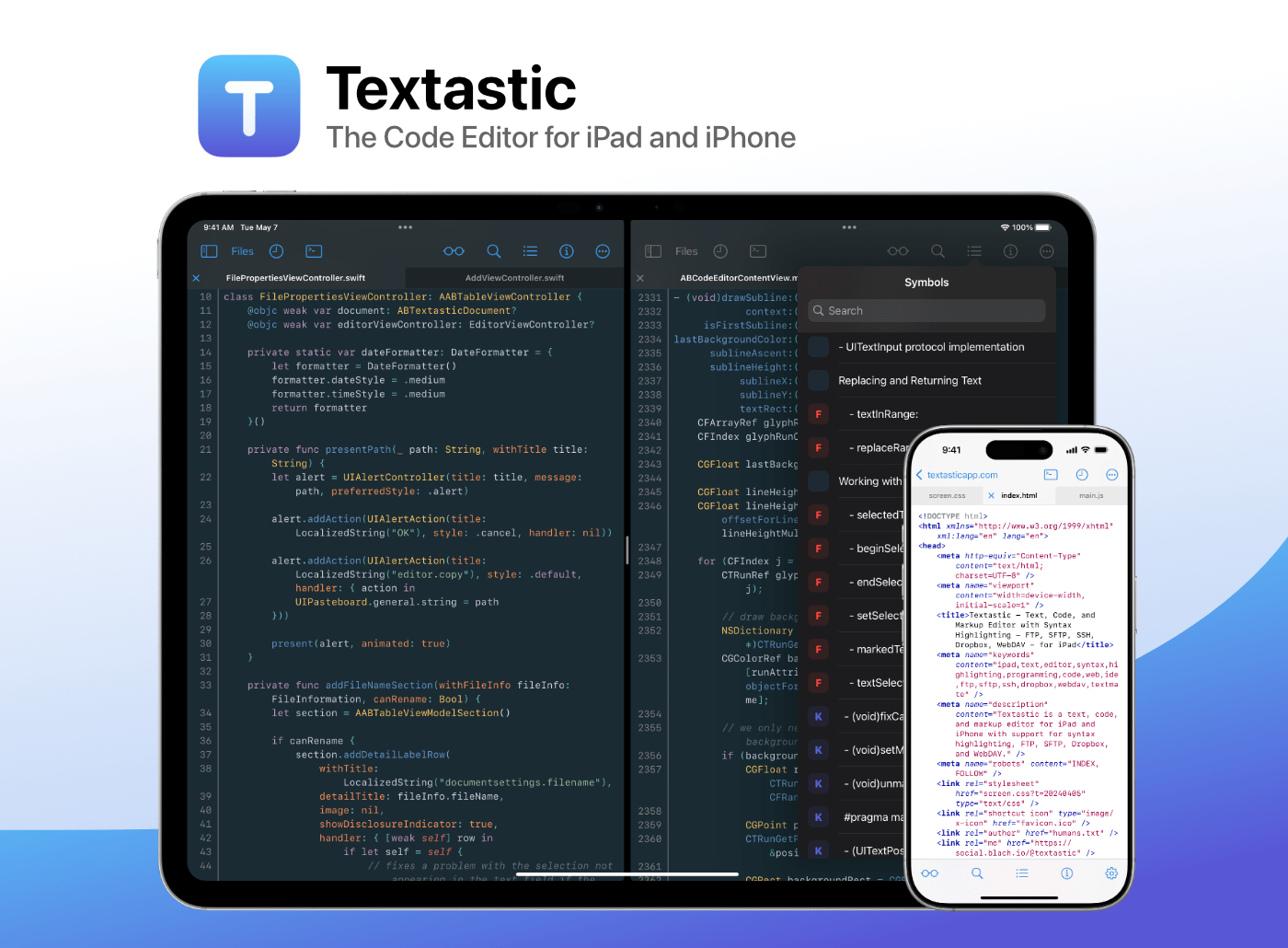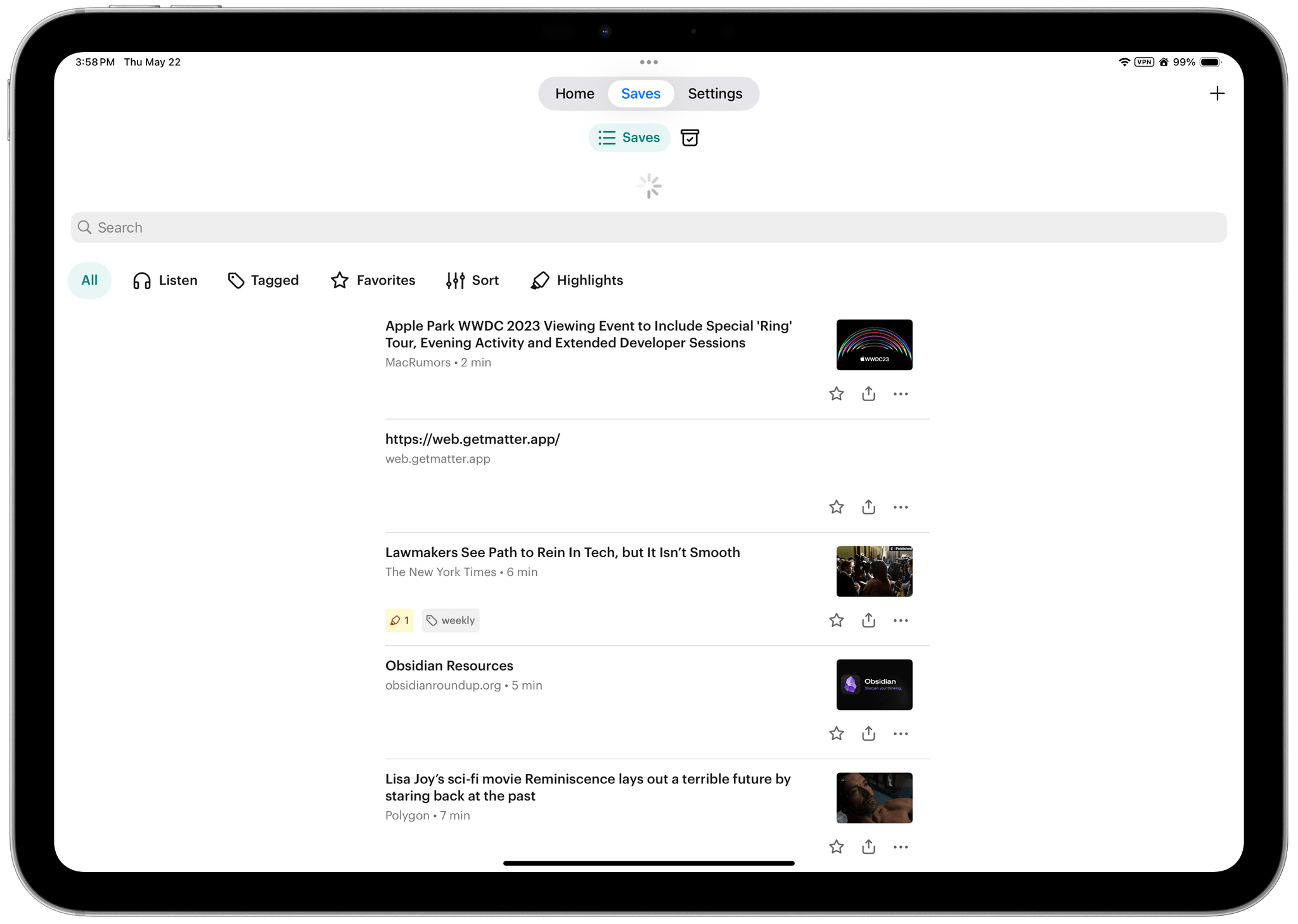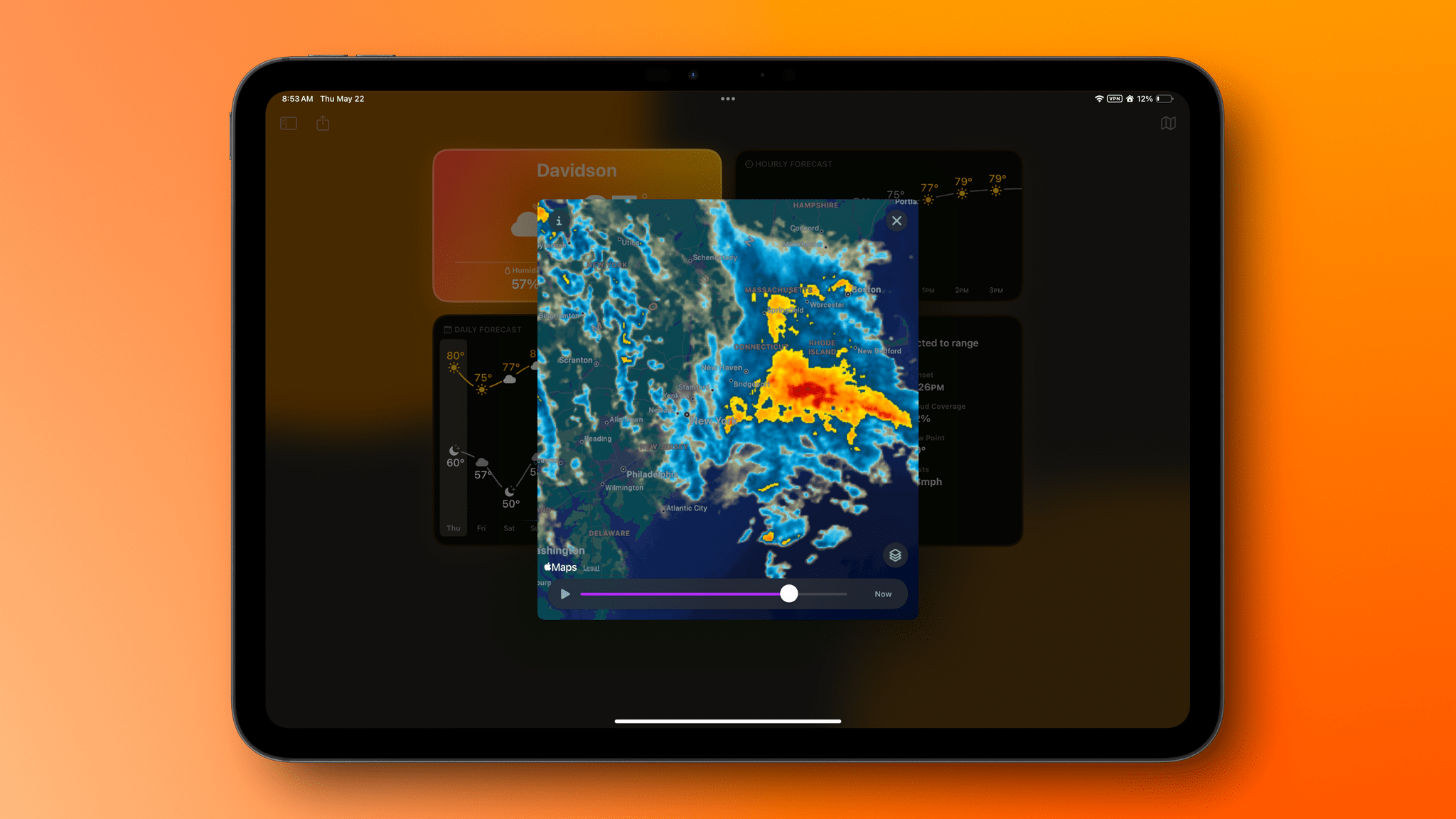Reuters reported today that the United States Court of Appeals for the Ninth District has denied Apple’s motion to stay the effect of District Judge Gonzalez Rogers’ contempt order that required the company to allow developers to link to payment processing outside the App Store. Had Apple prevailed, Judge Gonzalez Rogers’ order would have been put on hold, allowing Apple to prevent developers from linking to external payment processing. Instead, developers can continue to add external payment options to their apps, which many already have.
The burden for staying an order pending appeal is high. As the Court of Appeals explained in its order:
In deciding whether to impose a stay, we consider:
“(1) whether the stay applicant has made a strong showing that he is likely to succeed on the merits;
(2) whether the applicant will be irreparably injured absent a stay;
(3) whether issuance of the stay will substantially injure the other parties interested in the proceeding; and
(4) where the public interest lies.”
Nken v. Holder, 556 U.S. 418, 426 (2009) (quoting Hilton v. Braunskill, 481 U.S. 770, 776 (1987)).
This doesn’t mean Apple has no chance to win on appeal, but as the Ninth Circuit said quite bluntly in its order:
…we are not persuaded that a stay is appropriate.
And, given that the first factor the court decided was whether Apple is “likely to succeed on the merits,” things are not looking promising.
In a statement to 9to5Mac, an unnamed Apple spokesperson said:
We are disappointed with the decision not to stay the district court’s order, and we’ll continue to argue our case during the appeals process. As we’ve said before, we strongly disagree with the district court’s opinion. Our goal is to ensure the App Store remains an incredible opportunity for developers and a safe and trusted experience for our users.
Given that the writing is on the wall for the appeal, you can bet Apple is already looking ahead to the U.S. Supreme Court and will use the Ninth Circuit case as a dry run for that subsequent appeal.